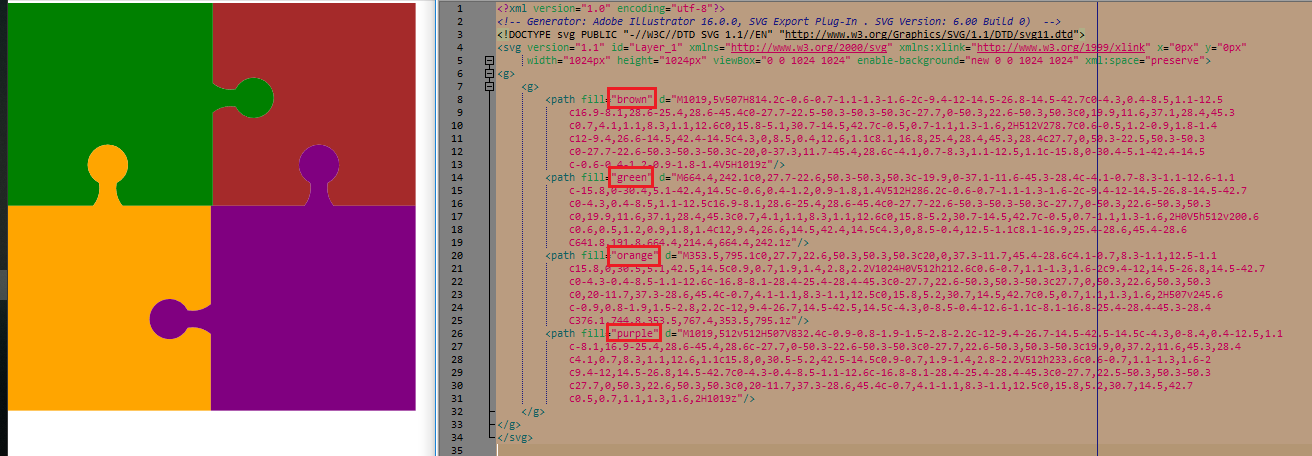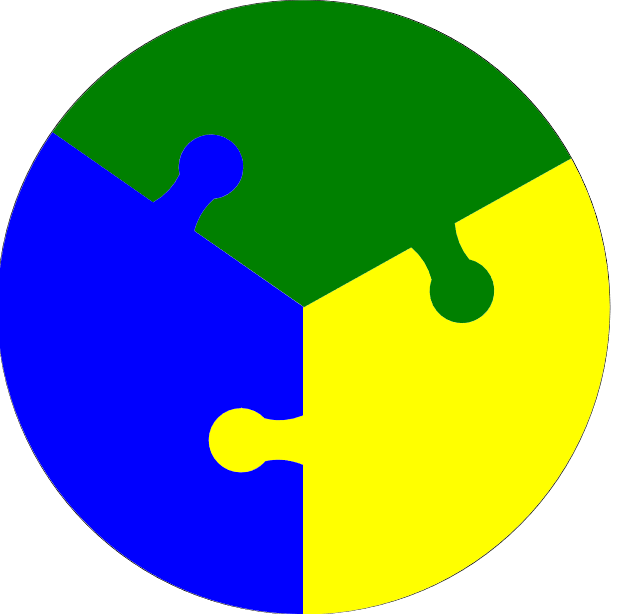Puzzle SVGs
I keep meaning to improve my ability with Adobe Illustrator and i thought of a useful exercise that I could do to create something relatively useful. I want to create some puzzle pieces which can be used within Web Design to represents components of a whole. But have the puzzle pieces actually fit together, rather than all be the same.
So i hopped onto Youtube and saw a great video on how to create a puzzle board. 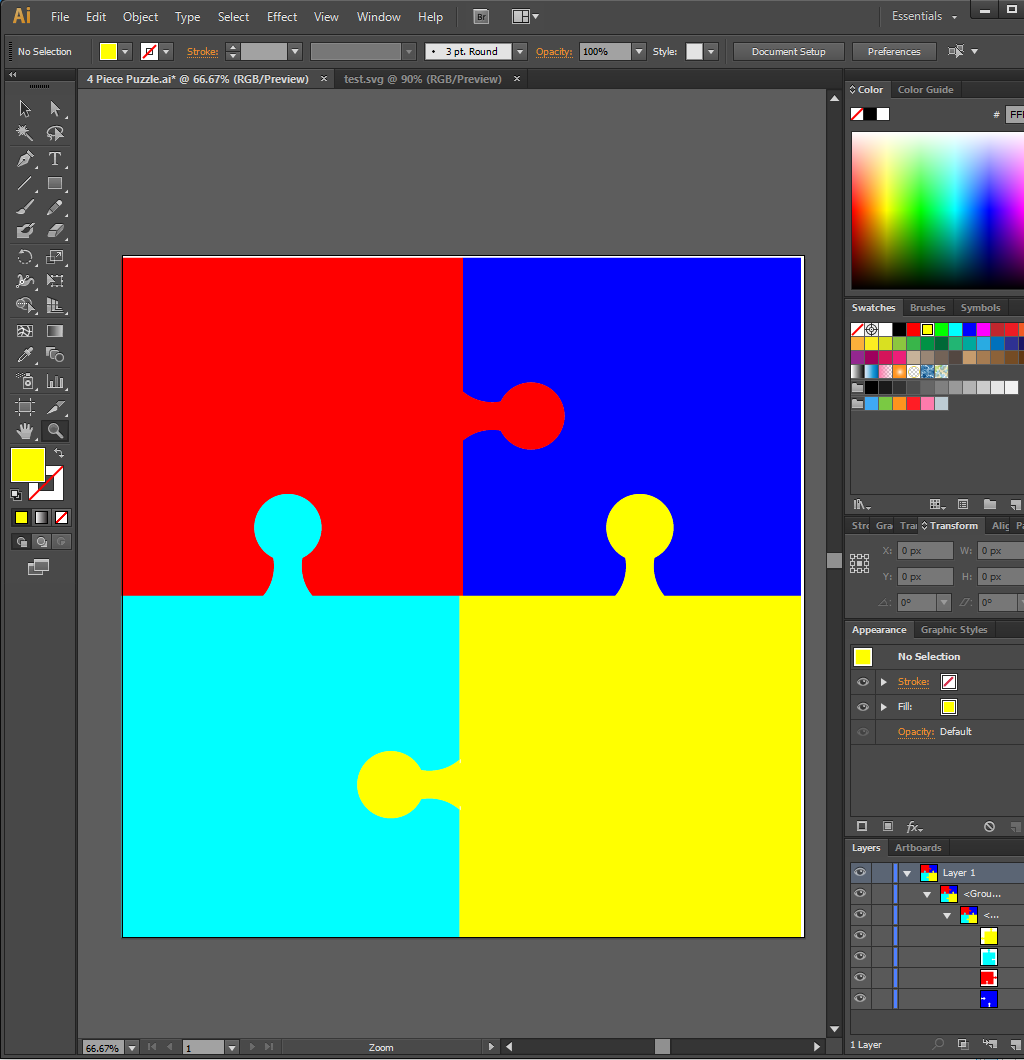
You’ll notice that I deleted all junk sub-layers until i was just left with the four piece. I then saved the image as an SVG for web and played around changing the properties to test that i can change the colour of each piece. 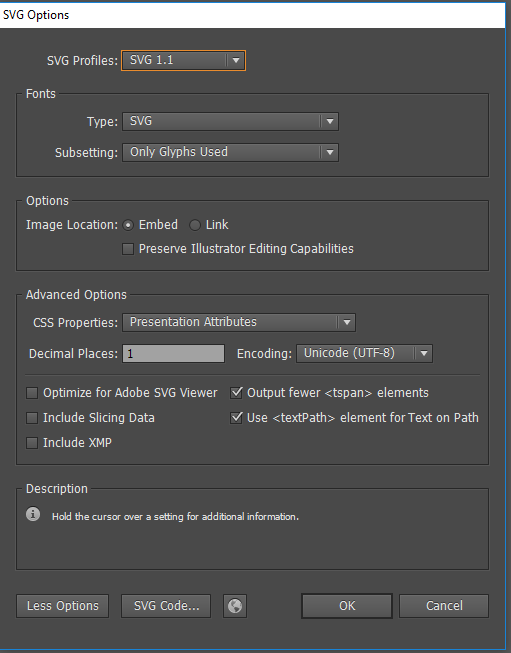
I opened the .svg image within Notepad++ and changed the colour of each piece.
Next, I tried to break each piece apart and use it within its own SVG image but it became so fiddely it wasnt really manageable. Each puzzle piece isnt just a quarter of the original puzzle piece. The little connectors squew the dimensions which makes the viewboxes difficult to calculate and maintain. Instead, i decided to take a simpler approach and have five total SVG images, one of the puzzle as a whole and one of each of the puzzle pieces. I simply took each piece within illustrator, copied it to a new .AI page and then saved as SVG each piece.
Click on the sub layer puzzle piece, click the layer dropdown and select Enter Isolation Mode 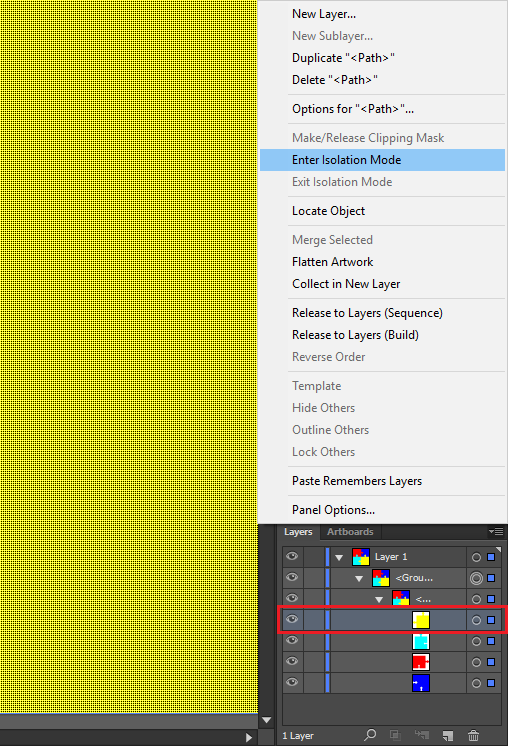
Copy and paste the piece into a new illustrator page. Then go to Object->Artboards->Fit to Artwork Bounds 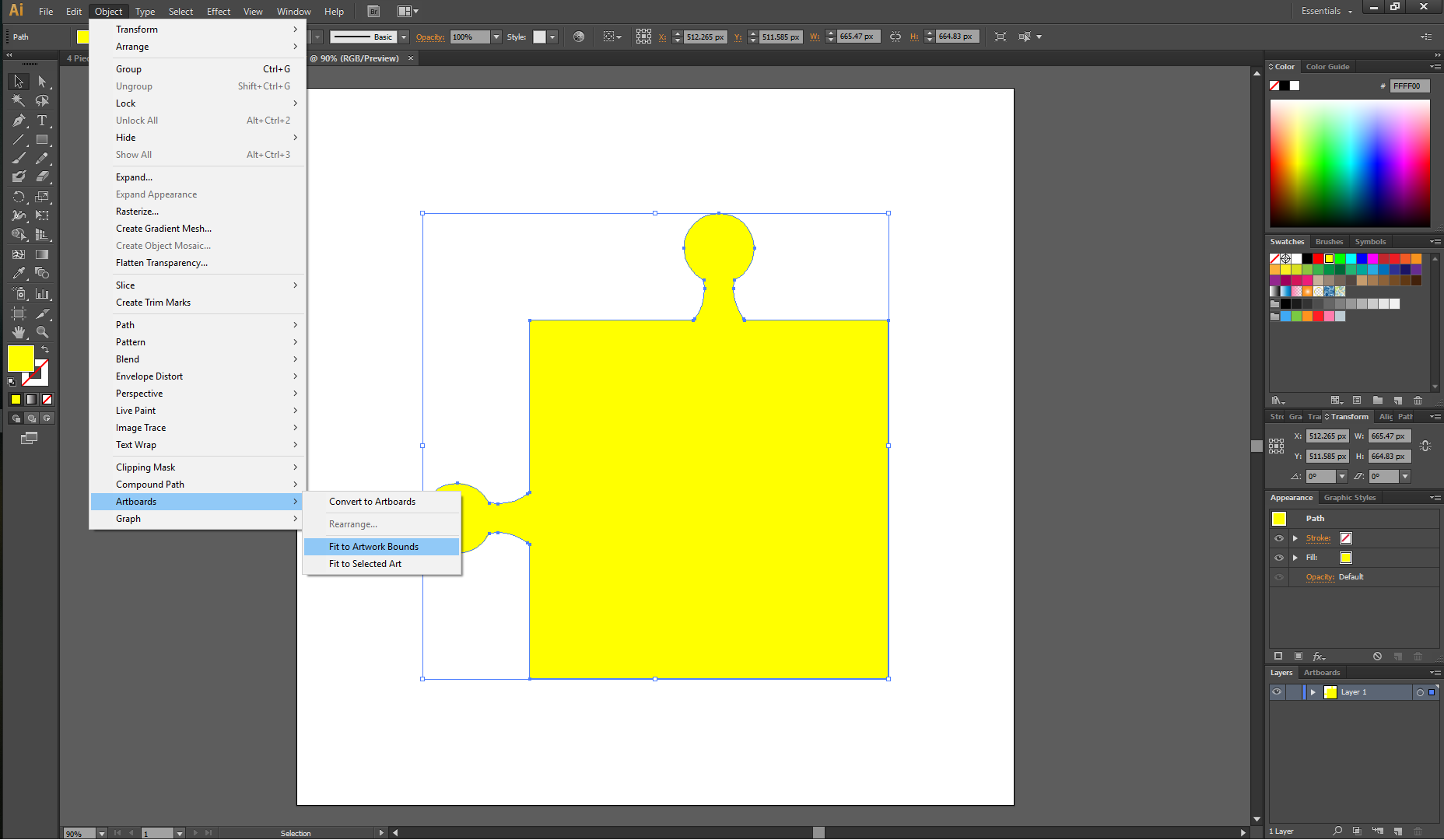
This will nicely wrap the canvas around the piece. 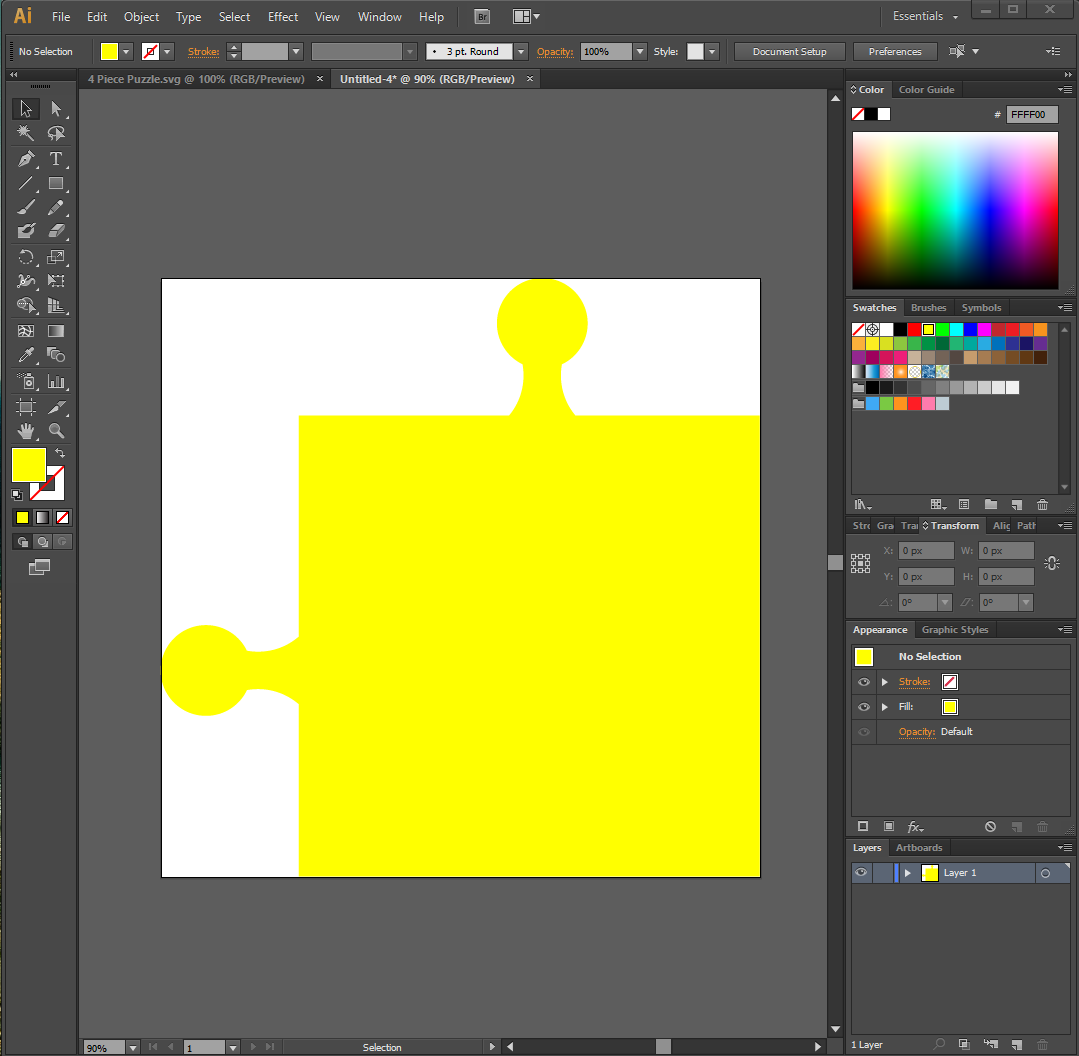
Then save as an SVG and repeat for each puzzle piece. You can download a zip file containing all pieces and .ai files from here: 4 Piece Puzzle
I also made a 3 Piece Puzzle