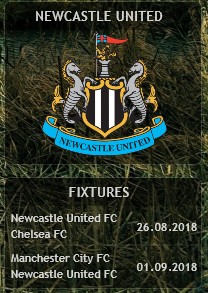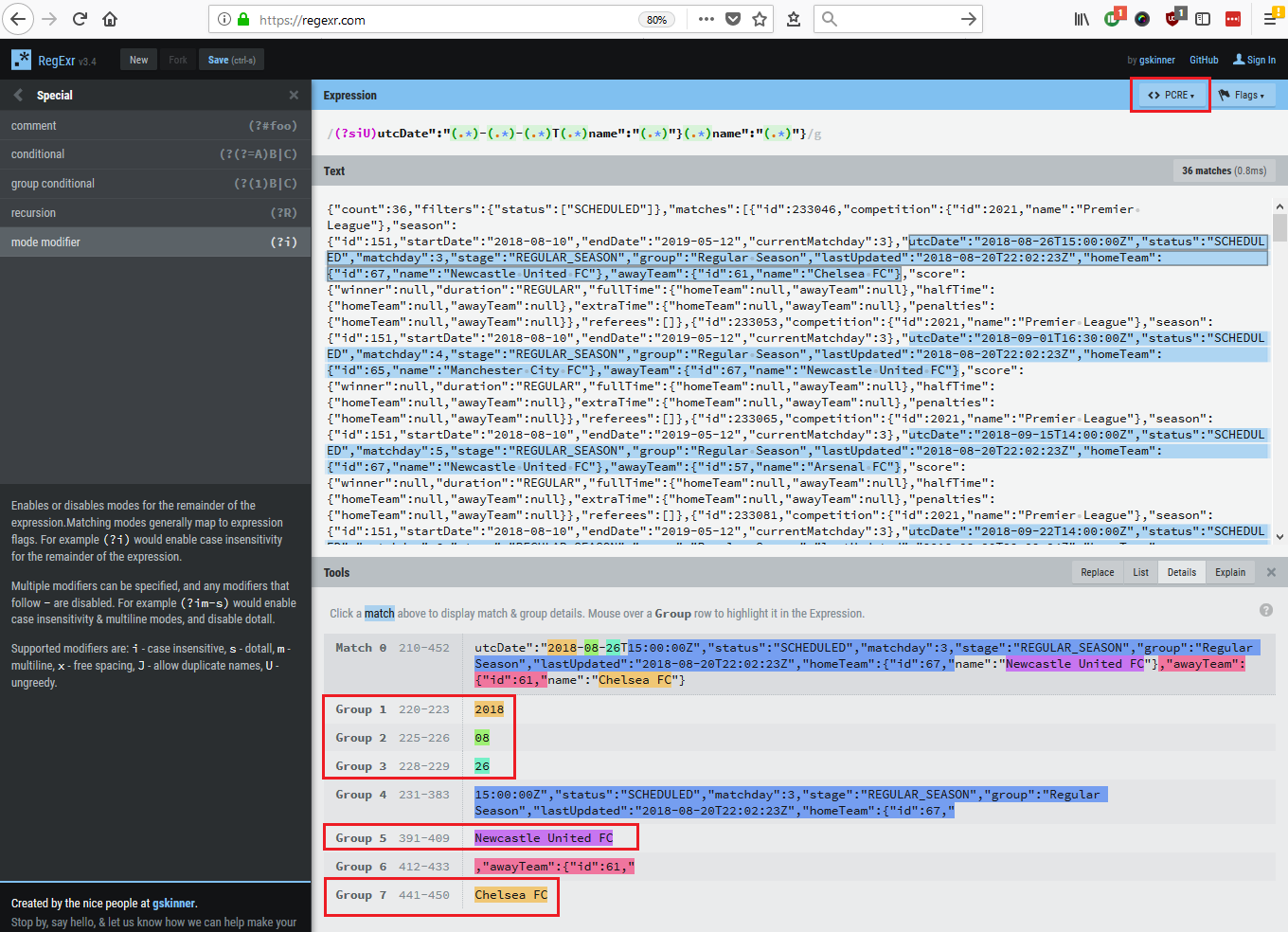Updated - Football Rainmeter Fixtures
With the new football season just started, I noticed that my Rainmeter widget to show the football fixtures had stopped working. Which breaks the method used in my previous post.
It turns out this is because the API that i was using for the data has changed from v1 to v2. This introduced a number of improvements to the API but unfortunately for me, it broke my rainmeter skin! You will now have to pass in an API key for the request for a fixture whereas previously this information was freely available. Its not a big deal though, because the rainmeter webparser plugin allows you to specify the header contents within the requests.
You will have to register and get an API key - http://www.football-data.org/client/register
The way i fixed the skin was to firstly figure out the new URL endpoint which i can use to get the data i want. I used fiddler and passed my API key into the header as
X-Auth-Token: <api_key_here>
Unfortunately the API filters dont seem to work properly, the dateFrom filter didnt work but the status filter did, so i simply filtered for matches which are scheduled.
http://api.football-data.org/v2/teams/67/matches?status=SCHEDULED
If you try this without the api key in the header, you wont see any data.
I then added the response into regexr and switched to Perl mode which is what rainmeter uses.
I parse the JSON response looking for the utcDate and seperating into groups on a dash. I then look for the two team names within the fixture and add them into groups. This gives me the information i need for a single upcoming fixture.
1
(?siU)utcDate":"(.*)-(.*)-(.*)T(.*)name":"(.*)"}(.*)name":"(.*)"}
I then (lazily) repeat the Regex to get a second team, i literally just copy the existing expression and add it to the end of itself.
Fortunately i didnt have to change the Rainmeter fixtures.ini much at all. All the measure groups and plugins stay exactly the same - the group numbers havent changed. All that is needed is the regular expression to be updated and the API key defined in the webparser plugin config.
[getData] Measure=Plugin Plugin=WebParser Header=X-Auth-Token:
And just like that, the rainmeter skin is back to its former glory.